

Original model by Warfaremachine, and then rigged into blender by blendrdragon.
Finished under 9 hours, and just two days after Stuck on the underbelly, this animation was an impulse desire to animate this song by Lush Crayon which has been stuck on my head for days.
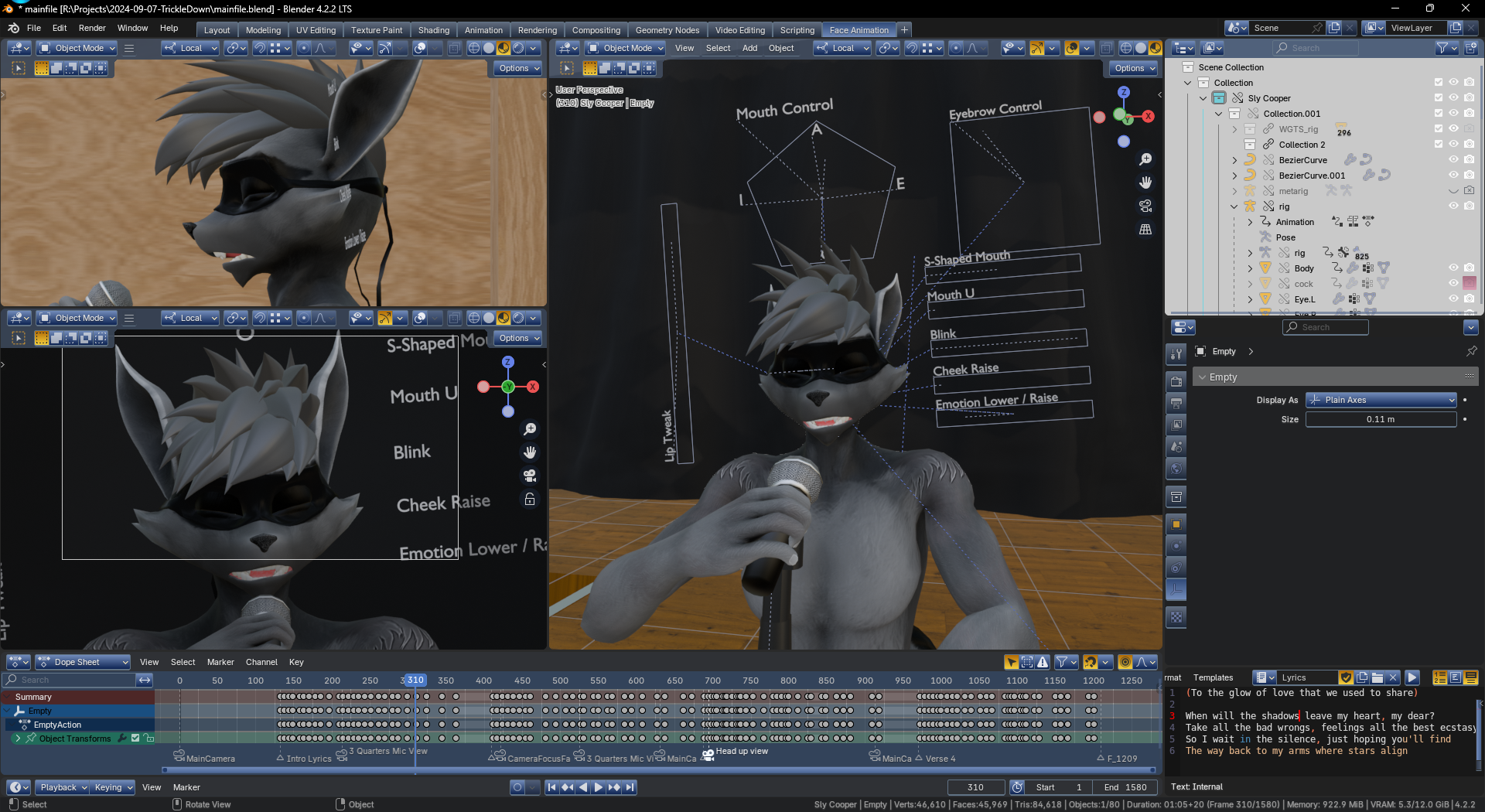
As a way to ease workloads on this, I took Sly's model and implemented drivers on almost all of his facial features, which end up looking like sliders around his face. These are controlled during the animation. The biggest advantage of this is that there's less steps involved when you want to control a shape key. For example, the previous method was:
That's a lot of steps, ain't it? So, with the drivers, it now boils down to:
Waaay less steps! And you barely have to mouse your mouse a lot, because these drivers can be attached to the character's rig based on what shape key they control. For example, if I have a driver that moves the character's mouth, then the controller can be next to the mouth, so i just have to move the mouse to select that specific controller, instead of going all the way to the right for the properties panel.
Now, of course this doesn't apply to every single shape key but it absolutely saves time for the most commonly used shape keys.
Honestly, I wasn't planning to build a background at all since it was just lipsync practice, but I wanted it to look good.

The stage mostly consists of rectangles, and about 4 materials: wood, metal, micstand and micmat. Doesn't need to be complicated. The curtain on the back was created by subdiving a plane a bunch of times, and then running a cloth simulation on it attached to an object that it copied its scale from, so during the simulation, I just shrank it a little bit, and it gave the look of wrinkles and folded cloth.
It also helped that the world was completely dark, as it helped sell the illusion that the stage was bigger than it seemed (and also help cover the areas that i didn't fill in).
I don't really have any editing software. So everything is done on Blender's Video Editing workspace. However, that doesn't shy the fact that more processing can be done afterwards, so I used a program called ntsc-rs, as it provides the best looking effect I've seen so far at near instant render speeds as it renders in multiple threads.
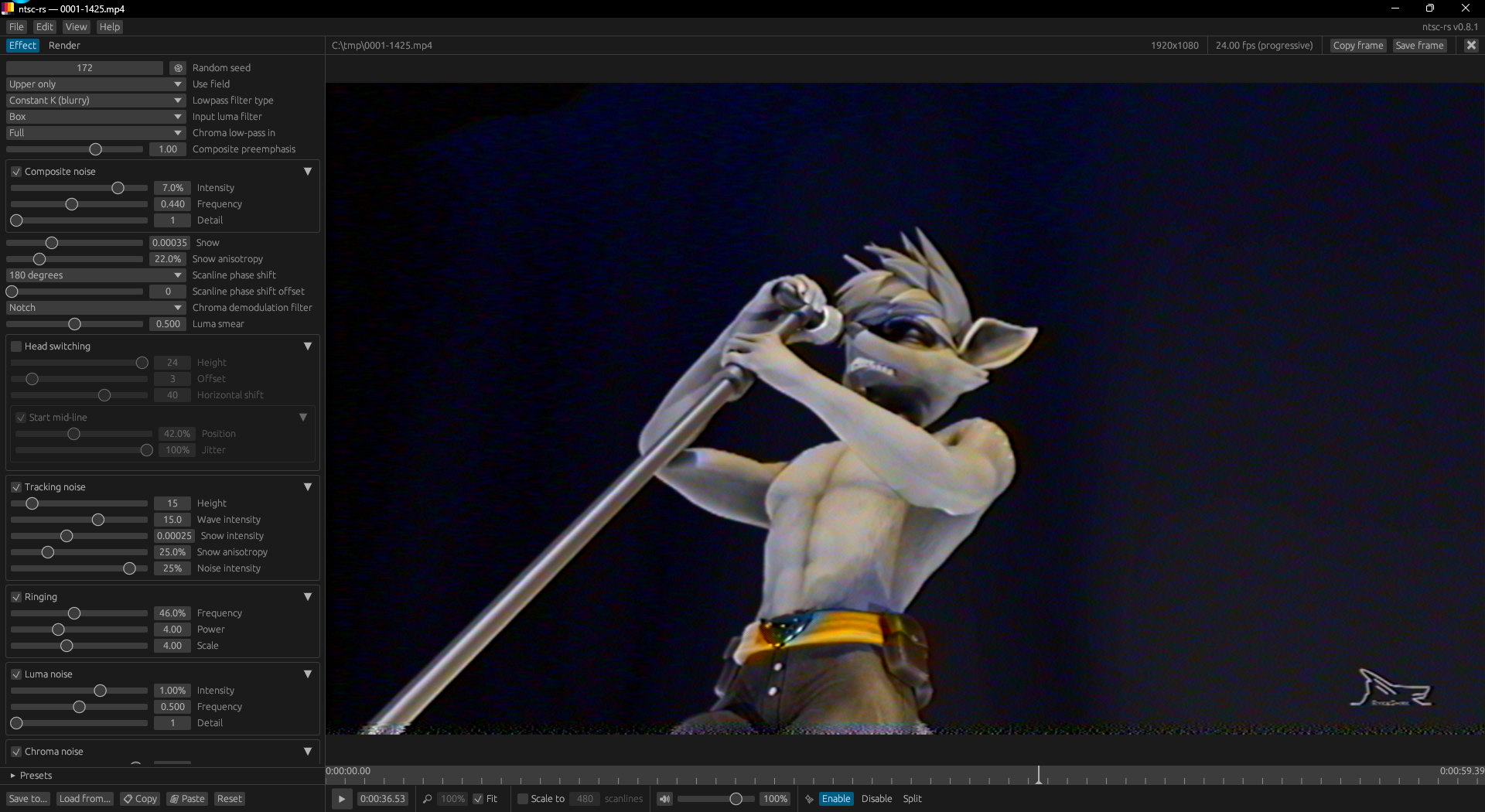
This lets you tweak every single detail of the vhs video feed as it goes through the video, and when you're happy with it, export it back to video. However, the file sizes are huge, so I had to compact it back with Handbrake.
Please be aware that this page contains Not Safe For Work content meant for adult audiences.